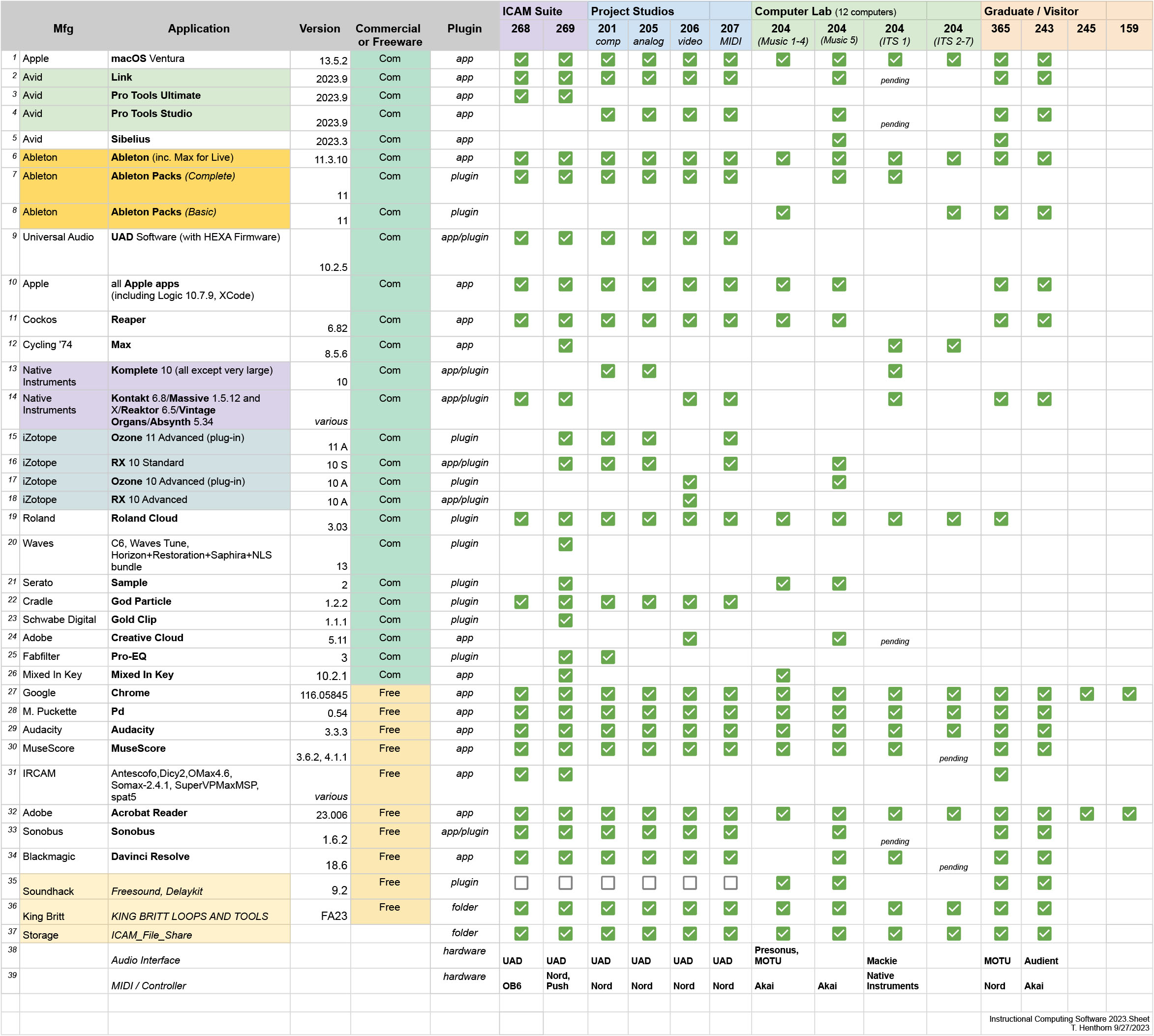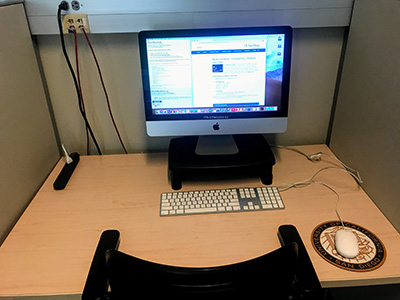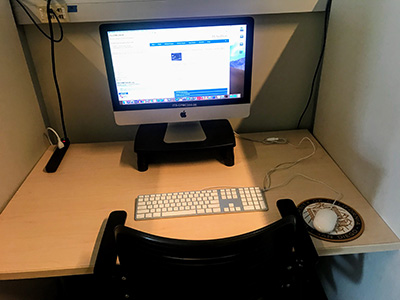Music Intranet - Computing / Studios and Labs
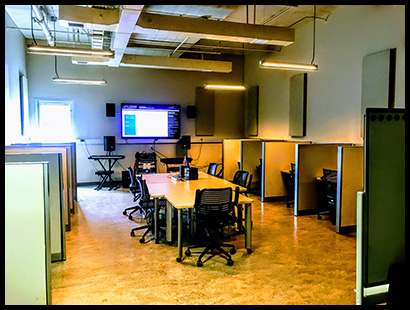 http://music.ucsd.edu/labs
http://music.ucsd.edu/labs
For assistance within the CPMC 204 computing lab, contact the Instructor or TA for your course, or if the problem relates to specialized music software or peripherals, contact the Department of Music staff (Repair Form).
Access to all spaces is subject to the "Building Access Policy" and "Building Guidelines".
Department of Music Facilities:
- Instructional Computing Laboratory - CPMC 204
Fall 2024 (September) - The lab is open now to authorized students. - The Project Studios
- Composition studio – CPMC 201
- Analog studio – CPMC 205
- Video studio – CPMC 206
- MIDI studio – CPMC 207
Fall 2024 (September) - available now to Music 173 and 174 students (after in-class orientation) and to graduate students after completing the orientation with an ICAM TA or GSR. Reserve your studio time via the Online Self-Scheduler. - The ICAM Suite
- Computer Music Instructional Laboratory (CMIL) - CPMC 268
- Digital Music Recording Studios (DMRS) - CPMC 269
Fall 2024 (September)- CPMC 268 and 269 are available to Music 174 students (after in-class orientation) and to others after completing the orientation with an ICAM TA or GSR. Reserve your studio time via the Online Self-Scheduler. - Graduate Student Spaces
These spaces have computers for graduate use:
- Computer Music Research Lab - CPMC 365
- TA Offices - CPMC 243, 245
- Grad Mail Room - CPMC 159 (includes the large-format printer)
Fall 2024 (September) - available now to graduate students. Reserve 365 on the Online Self-Scheduler. TA offices have a paper sign-up sheet. - Classrooms
Most of the classrooms have a mixer and AV system. Follows is the documentation for the 2 more advanced rooms:
CPMC 127 (PDF)
CPMC 231 (PDF)
Students currently enrolled in Department of Music courses that require computers, may receive access to CPMC 204. For access to the ICAM Suite or project studios, coordinate with your ICAM TAs or contact Tom Erbe, Anthony Burr or King Britt.
Please do not attempt to move or removed equipment that is locked or tied down, and do not unplug cables to the audio interfaces. If you need a controller, mouse or keyboard, or audio interface, see Brady in CPMC 109. Feel free to e-mail icamtech@music.ucsd.edu to request changes to the studios and labs.
Student Orgs interested in using these spaces, may contact icamtech@music.ucsd.edu.
Summary of Fall 2024 Changes:
- Computers - All Music Department computers run OS X 13 (Ventura).
- Audio Interfaces - CPMC 268, 269, 201, 205, 206, and 207 have UAD audio interfaces
- Monitoring - CPMC 268 now has the HEDD monitors - press ALT monitor on the SPL controller to use them.
- Bluetooth Connectivity - CPMC 268 and 269 now support Bluetooth audio. 268 has an iFi receiver, just press the button to pair to a new device. It comes up on stereo 2 monitor and is on the patchbay. 269 has an Audioengine receiver. Also push the button to pair. It comes up on Dangerous monitor 4 and is also on the patchbay. Both receivers are being amplified by our -10 dB to 4 dB convertors channel 7-8.
- Software Overview - Most software has been updated to the most recent version.
Some software is only available in specific rooms.
The Ableton Live standard is 12.0.25. Fabfilter Pro-EQ 3 is in CPMC 269 and 201. Mixed-in-Key 10 is in 269 on the Music systems in CPMC 204 (left side). All Music systems have Reaper. Roland Cloud is installed in 269 only. Serato Sample is in 269 and the Music systems in 204. God Particle is in 269, 201, 205, 206, and 207. Gold Clip is in 269.
Fall 2024 software versions - Avid Link 2024.6, Pro Tools 2024.6, Sibelius 2023.3 (365,204-05), Chrome 128, Ableton 12.0.25, UAD 10.2.5 or 11 (with HEXA Firmware update in 268, 269, 201, 205,206,207), all Apple apps (including Logic 10.7.9 and XCode), Reaper 6.82, Max 8.5.6, Native Instruments Komplete 10 (201 & 205 all but 52 largest packs) Kontakt/Massive/Reaktor/Vintage Organs/Absynth (268,269,206,207.243), Ozone 11 Advanced and RX 10 Standard (269,201,205,207), Ozone 10 Advanced and RX 10 Advanced (206), Pd 0.53-2, Audacity 3.2.3, MuseScore 3.6.2 and 4.0.2, Ircam (268,269,265 Antescofo, Dicy2, OMax4.6, Somax-2.4.1, SuperVPMaxMSP, spat5), Roland Cloud 3.03 (268,269,265,201,205,206,207 all Plug-ins, 204-01 to 204-05 all but SRX).
Overview and Access
The purpose of the studios and lab is to support course-work for Department of Music courses. This includes senior projects and graduate work.
In general, if you see software on a lab computer (in the /Applications folder on Mac OS X), it should work just as it would on another other computer (or we will have documentation on how it is different in the lab). We rely on the users of the lab to report problems using the above Repair Form.
Current or previous enrollment in courses or approval of one of the technology faculty is required for access. To request keycard access to spaces using the Access Card & Key Request Form.
All use of CPMC 268, 269, 203, 201, 205, 206, and 207 should be scheduled in the Online Self-Scheduler. This is our "studio log".
Studio and Lab Hardware
Instructional Computing Lab (CPMC 204)
- Computers - 7 ETS iMacs
- Computers - 5 Music Department iMacs (3.4 GHz Quad-core Intel Core i5 w/16GB RAM)
- Interfaces and Controllers - 2 audio interfaces, 1 DJ controller, 4 MIDI keyboard controllers, Nord Electro 6D, Yamaha Sy35 synth.
- Mixer and Speakers - Mackie Mixer w/SRM-450 Speakers
- Video - 80" Display
- Laptop support - 1/8" to the Event 2020 speakers or bluetooth to Mackie CR4 speakers
Project Studios (CPMC 201, 205, 206 and 207)
- 4 iMacs with UAD audio interfaces, Ableton Live Suite, Pro Tools Studio, Doepfer Modular Synthesizer, various MIDI modules, Nord Electro 6D and Piano 4 keyboards.
ICAM Suite
- CPMC 269 - Pro Tools HD, Avid S3, UAD X16 interfaces, Ableton Live Suite with Push 2, 5.1 Surround Playback, Akai MPK Mini, Nord Piano 4, headphone monitoring to 203, Grace pre amps, and various outboard gear.
- CPMC 268 - Pro Tools, UAD X16, Make Noise (and other) Modular Synthesizer, OB-6, headphone monitoring and camera to 203.
Studio and Lab Software
Software Overview:
In order to provide a diverse selection of modern music and production software with the flexibility to upgrade, the CPMC Instructional Computer lab has 2 sets of computers - those supported (and funded) by the campus ITS/ETS and those supported by the Music Department. The software is similar (with some minor version differences). The software in the ICAM Suite and Project studios is similar. CPMC 269 has Pro Tools "Ultimate" (aka HD).
CPMC 204 Room Layout:
- Left Side - macOS 13 Ventura, audio interfaces, all Music Department
- Right Side - macOS Ventura, all Ableton Suite Packs, ITS instructor computer, 1 Music Department.
Special Computers
The ITS-CPMC204-01 "Instructor iMac" at the Northwest (front/right) of the room has the most sofware. In addition to the standard suite, it also has Adobe CC, NI Komplete and the iZotope Music Production Suite. All of the ITS computers include all of the Ableton Live packs, Adobe Reader and Microsoft Office.
The Music-CPMC204-05 computer on the Northeast (back/right) side of the room has all of the same software as the project studios (Pro Tools, iZotope, etc.). It also has Adobe CC, Sibelius and an Akai MPK49 controller.
Software list for Fall 2023:
- Apple - macOS Ventura 13.5.2 (Most systems)
- Avid - Pro Tools Ultimate 2023.9 (268 & 269), Pro Tools Studio 2023.9 (201,205,206,207,204-05,243,365)
- Avid - Sibelius 2023.3 (204-05,365)
- Ableton - Ableton (inc. Max for Live) 11.3.10 (All systems), Packs (Complete) 11 (268,269,201,205,206,207,204-05,ITS-204-01), Packs (Basic) 11 (204-01 to 04,ITS-02 to 07,365,243)
- Universal Audio - UAD Software (with HEXA Firmware) 10.2.5 (268,269,201,205,206,207)
- Apple - all Apple apps (including Logic 10.7.9, XCode) (268,269,201,205,206,207,204,365,243)
- Cockos - Reaper 6.82 (268,269,201,205,206,207,204,365,243)
- Cycling '74 - Max 8.5.6 (269, all ITS-204)
- Native Instruments - Komplete 10 (all except very large) 10 (201,205,ITS-204-01), Kontakt 6.8/Massive 1.5.12 and X/Reaktor 6.5/Vintage Organs/Absynth 5.34 various (268,269,206,207,ITS-204-01,365,243)
- iZotope - Ozone 11 Advanced (plug-in) 11 A (269,201,205,207), RX 10 Standard 10 S (269,201,205,207,205-05), Ozone 10 Advanced (plug-in) 10 A (206,204-05), RX 10 Advanced 10 A (206)
- Roland - Roland Cloud 3.03 (268,269,201,205,206,207,204,ITS-204,365)
- Waves - C6, Waves Tune, Horizon+Restoration+Saphira+NLS bundle 13 (269)
- Serato - Sample 2 (269,204)
- Cradle - God Particle 1.2.2 (268,269,201,205,206,207)
- Schwabe Digital - Gold Clip 1.1.1 (269)
- Adobe - Creative Cloud 5.11 (206,204-05)
- Fabfilter - Pro-EQ 3 (269,201)
- Mixed In Key - Mixed In Key 10.2.1 (269,204-01 to 04)
- Google - Chrome 116.05845 (All systems)
- M. Puckette - Pd 0.54 (All systems except 245,159)
- Audacity - Audacity 3.3.3 (All systems except 245,159)
- MuseScore - MuseScore 3.6.2, 4.1.1 (All systems except 245,159)
- IRCAM - Antescofo,Dicy2,OMax4.6, Somax-2.4.1, SuperVPMaxMSP, spat5 various (268,269,365)
- Adobe - Acrobat Reader 23.006 (All systems)
- Sonobus - Sonobus 1.6.2 (268,269,201,205,206,207,204-05,ITS-204-01,365,243)
- Blackmagic - Davinci Resolve 18.6 (268,269,201,205,206,207,204-05,365,243)
- Soundhack - Freesound, Delaykit 9.2 (268,269,201,205,206,207,204,365,243)
- King Britt - KING BRITT LOOPS AND TOOLS FA23 (All systems except 245,159)
MIDI and Controllers
The Studios and Lab have the following MIDI Controllers:
- Music-CPMC204-Mac01: Akai MPK 25
- Music-CPMC204-Mac02: Akai MPK Mini
- Music-CPMC204-Mac03: Behringer BCD3000 DJ controller
- Music-CPMC204-Mac05: Akai MPK 49
- ITS-CPMC204-01: Komplete Kontrol 25
- CPMC 269 and 207 - Nord Piano 4
- CPMC 268 - Sequential OB-6
- CPMC 204, 201, 205, 206 - Nord Electro 6d
Printing
Laptop Support
Students are encouraged to use their own equipment. To this end, you can plugin to speakers in the CPMC 204 computer lab (via 1/8" or USB to the Mackie mixer, the Bluetooth speakers in the middle of the room, or USB to Presonus 1818 and Event speakers in the back of the room).
CPMC 268 and 269 have 1/8" and Bluetooth capability. CPMC 268 has a USB RME interface. CPMC 365 has USB capability via the MOTU interface. Most of the CPMC classrooms have 1/8" and USB input on the room mixers. The 367 classroom has a USB Presonus interface. Controllers and other audio equipment can be checked out from Brady. Note that the UAD interfaces in the ICAM and project studios should never be unplugged. And, the department does not provide software or laptops for checkout to students.
Audio Playback
- Multi-Channel audio output to speakers is supported in CPMC 268 and 269. The CPMC 204 instructor station ("ITS-CPMC204-01") can play to the room speakers. All computers have stereo audio output via headphone jacks and some have audio interfaces or external speakers. Students are encouraged to be respectful of their peers and bring headphones.
Checkout Equipment
- The Department of Music provides equipment for 48-hour checkout. This includes, but is not limited to, microphones, headphones, and audio equipment. The department does not provide laptops or tables for checkout. And, due to licensing restrictions, there is no facility to checkout software. See the Equipment Checkout Request for more information.
Studio and Lab FAQs
Studios and computer labs can be confusing, especially with the evolving return-to-learn constraints. Here are some answers to common questions.
- I'm a graduate student, how can I access the studios?
Coordinate with the ICAM GSR for orientation. Upon completion, you will receive keycard access to the ICAM spaces. - I'm not enrolled in a music course, may I use the studios, lab or practice rooms?
No, not by yourself. Consider collaborating with an authorized student. - I'm enrolled in Music 174 and am having trouble in the studio. What do I do.
Contact your instructor or TA first. If you feel there is a problem with the equipment, e-mail icamtech@music.ucsd.edu. - How and when can I checkout equipment?
See the Equipment Checkout Form for information and office hours. - I want to bring guests into the building to record. What's the procedure?
Coordinate with your instructor. - How do I reserve a studio?
Use the "Online Self-Scheduler" - How do I reserve the CPMC 204 computer lab?
CPMC 204 is an open computer lab. Instructors and group leaders may place a sign on door indicating that an event is in progress (sample signs are available on the cork board). Instructors should plan on posting the sign at least 1 day before to ensure availability. - May I sing or play wind instruments in the studios or computer lab?
Please see the Building Guidelines for details.
Please be considerate of other users in the shared spaces. - May my club (student org) meet in studio or lab?
Yes, student organizations may use Departmental Space. Each year, student orgs must have a faculty advisor and submit a new request for access (by sending their constitution and list of primary members to icamtech@music.ucsd.edu). The use must be approved by the department Chair and CAO. The "Producers Remixers Club", for example, had approval to use CPMC 204 2022 - June 2023. - May I book the studios or lab for rehearsals?
Please don't. These rooms are very busy. If you do not need the computer or recording equipment, please use one of the practice rooms. Contact Neal or Jessica for rehearsal options.
Do you have questions? E-mail icamtech@music.ucsd.edu
Documentation and Additional Help:
- See your TA for documentation and help in the studios and labs.
Graduate computing resources:
- In addition to the above, the following resources are available:
- Graduate Work Room (WLH 2141)
- Graduate Mail Room (CPMC 159)
- Computer Music Lab (CPMC 365)
- TA Offices (CPMC 243, 245)
- ETS Website